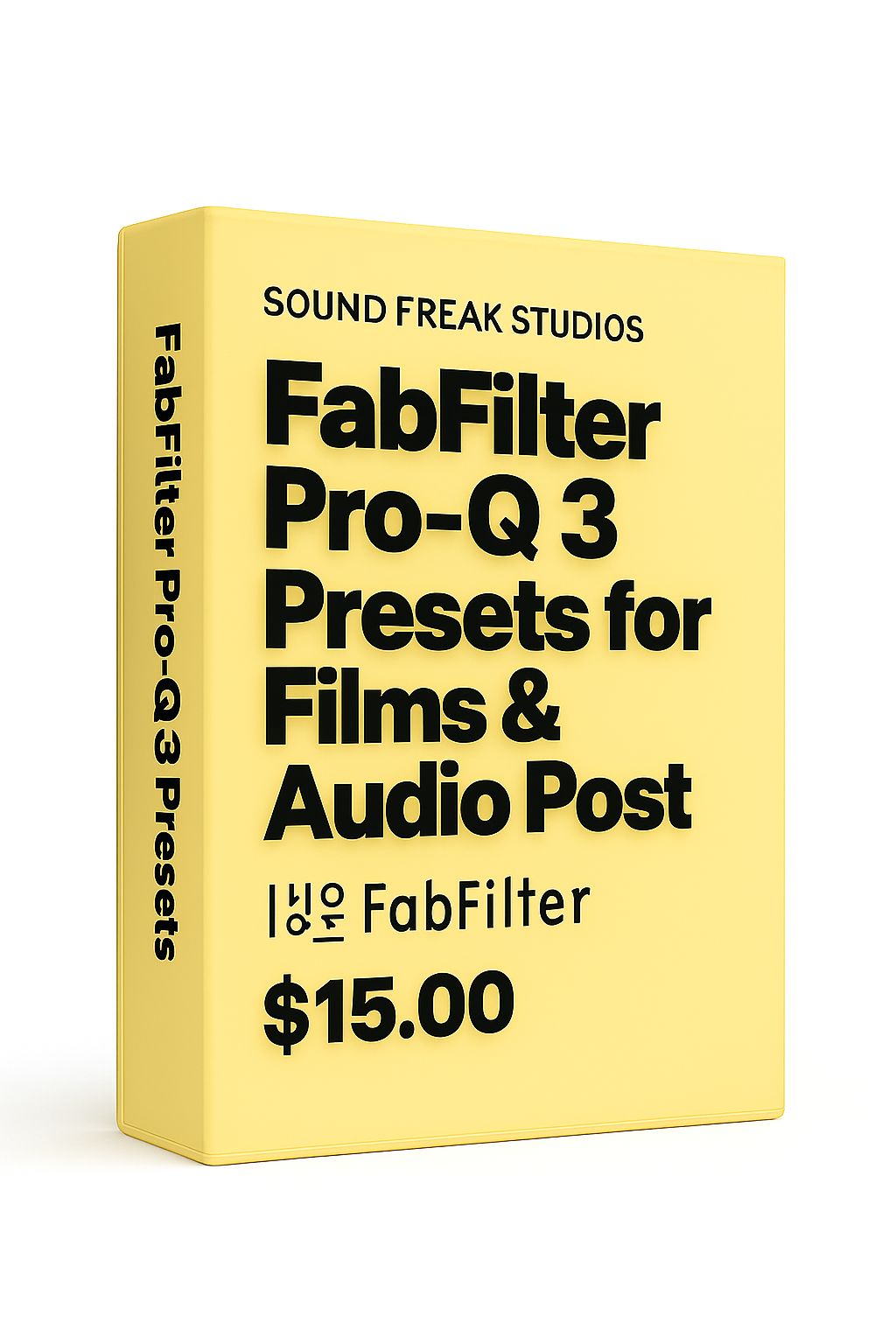
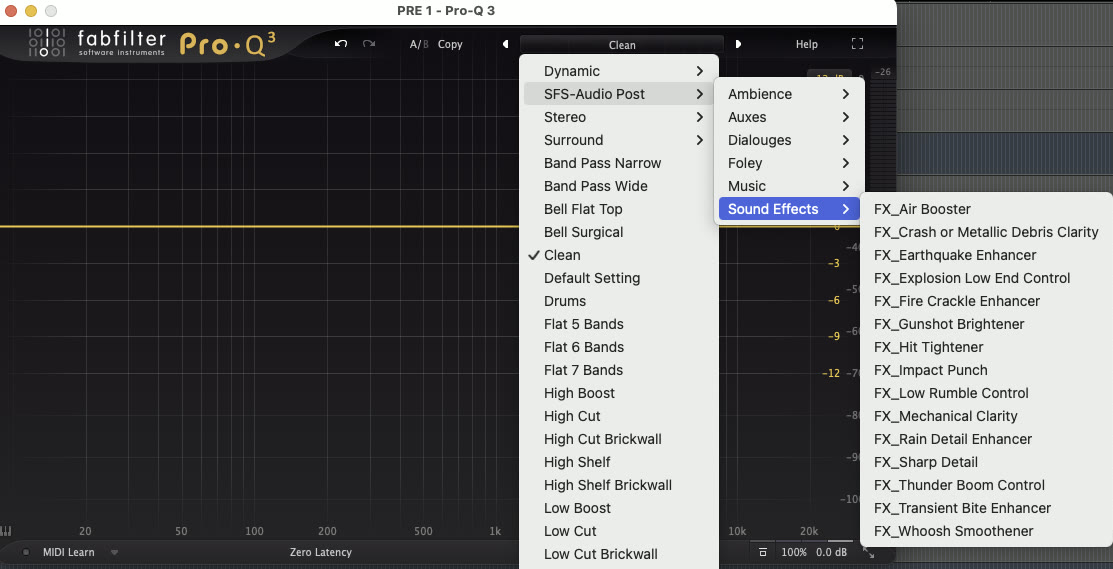
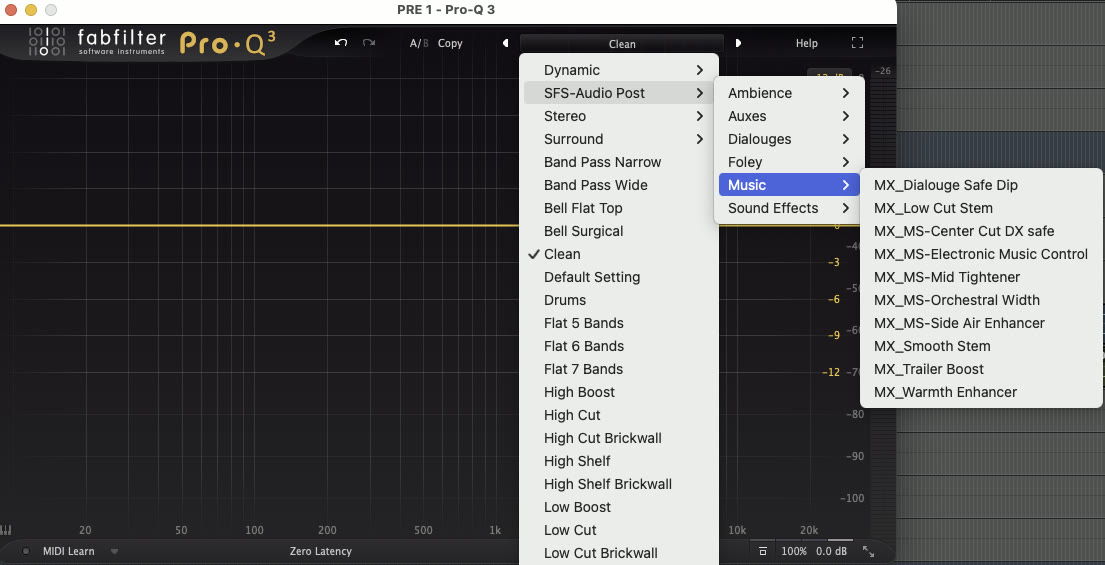
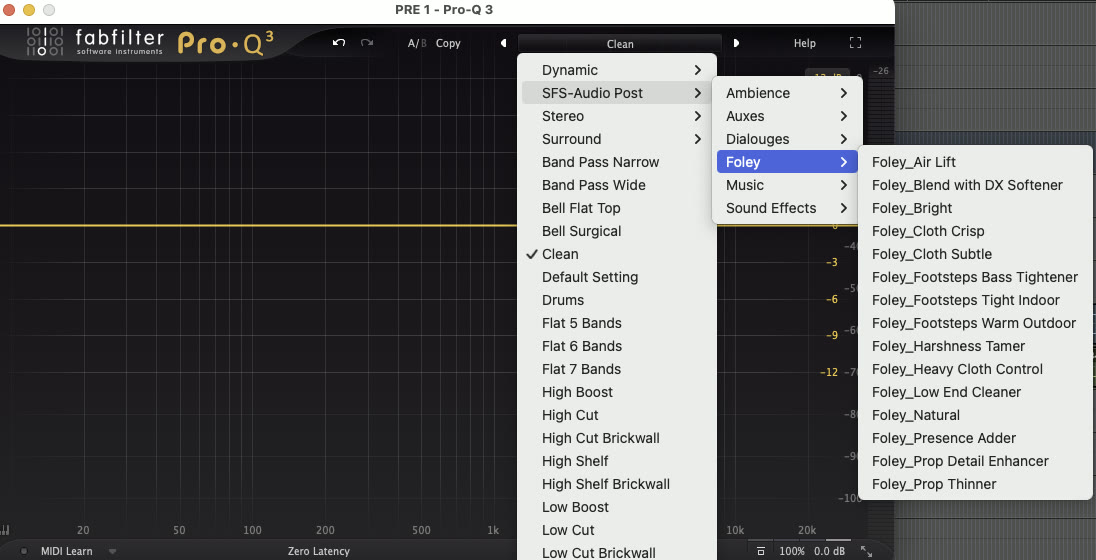
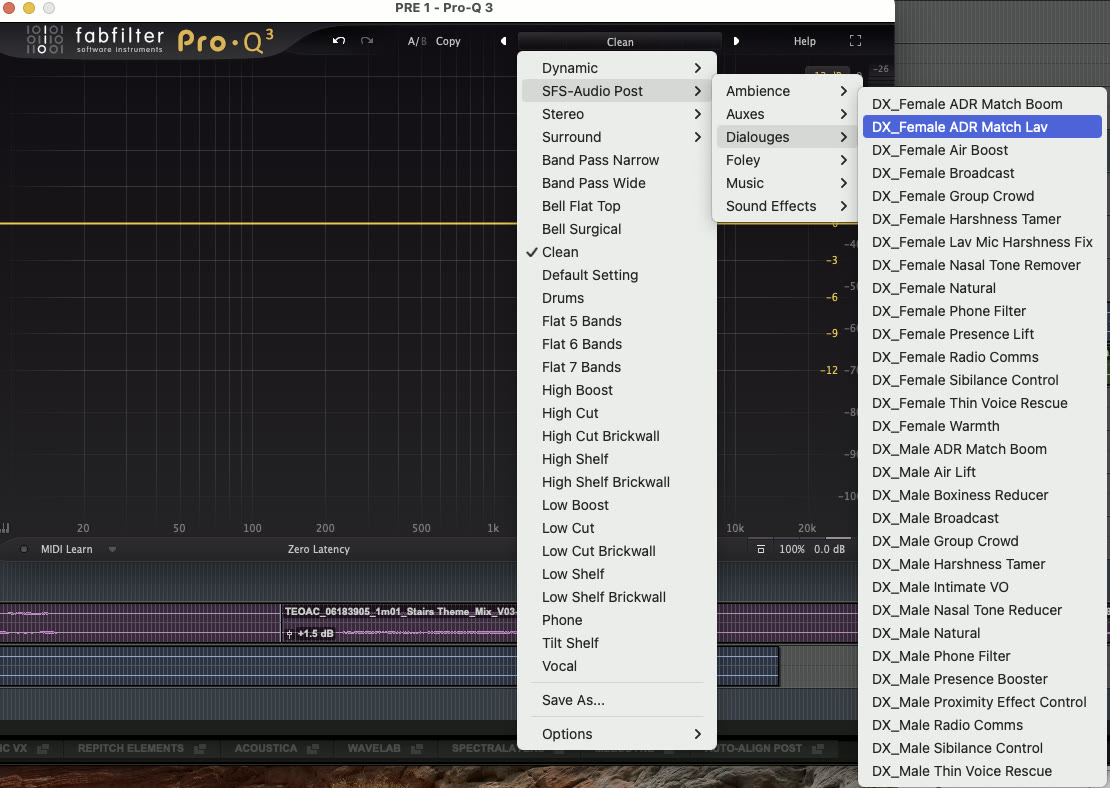
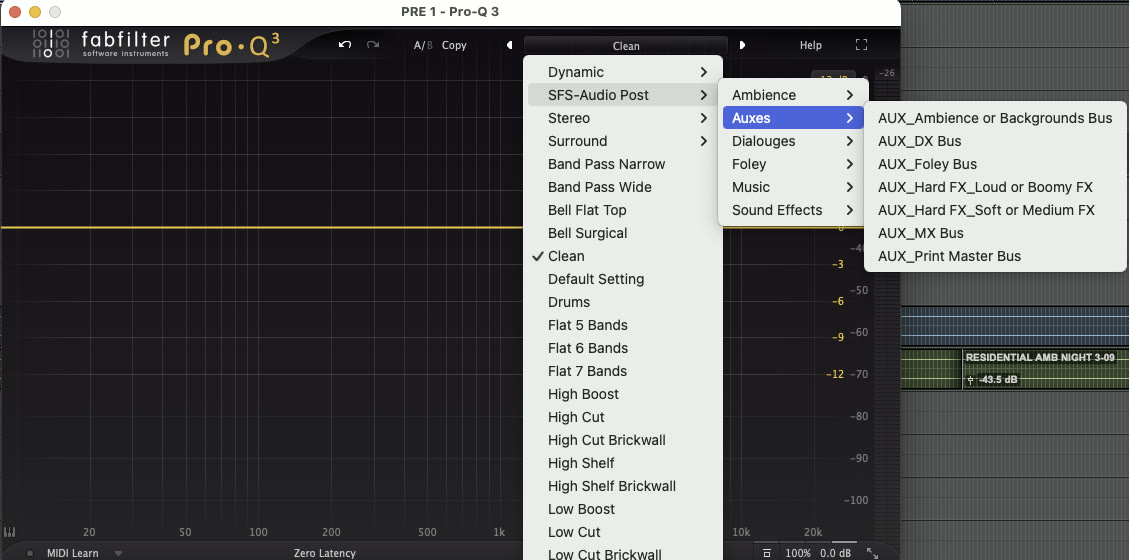
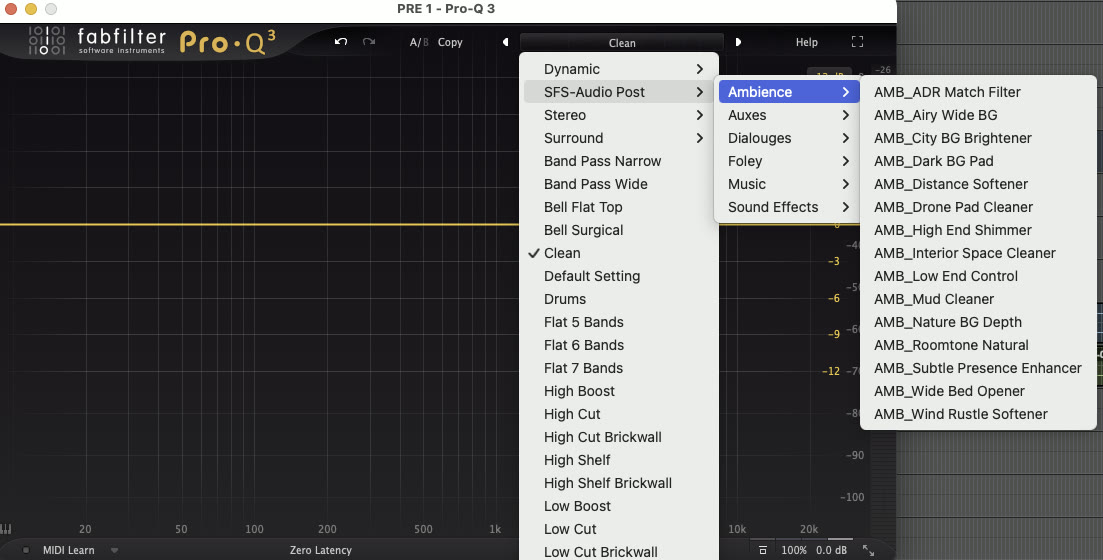
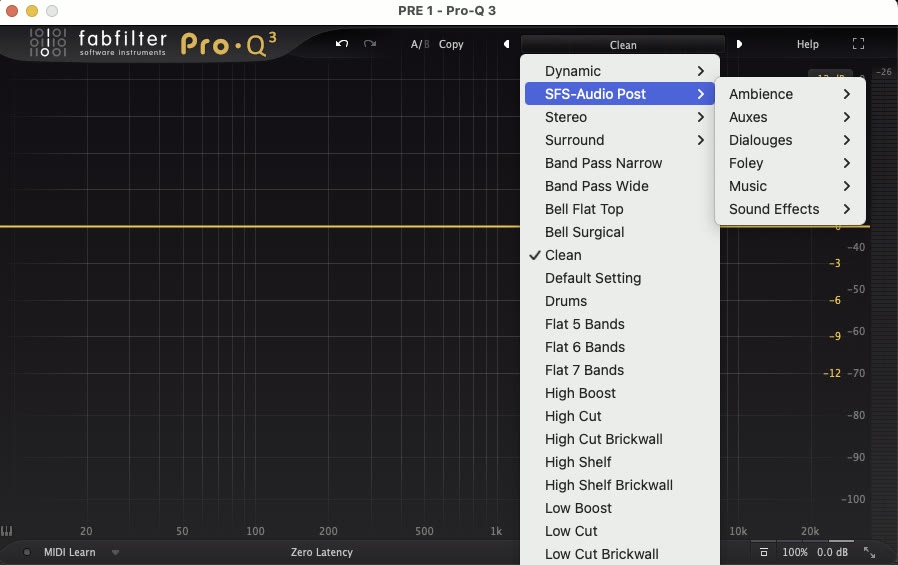
FabFilter Pro-Q 3 Film & Webseries EQ Preset Pack (90+ Presets)
$15.00
Elevate your audio post-production workflow with this meticulously crafted collection of FabFilter Pro-Q 3 presets, designed specifically for films, TV, and Web series content. These presets are tailored to help sound engineers, mixers, and post-production professionals achieve precise EQ adjustments quickly, saving hours of fine-tuning while maintaining professional-grade sound.
What’s Included:
- 90+ ready-to-use EQ presets for dialogues, ambience, sound effects, music and busses/auxes.
- Optimized for film and audio post-production scenarios
- Organized for easy workflow integration into Pro-Q 3
- Works on Mac and Windows systems (Pro-Q 3 required)
Why You Need This:
- Quickly enhance dialogue clarity and intelligibility
- Sculpt ambiences and effects to sit perfectly in the mix
- Achieve a polished, professional sound without starting from scratch
- Perfect for both beginners and experienced audio engineers
🛠 Installation Guide
🔹 **For Mac:**
- Open FabFilter Pro-Q 3 in your DAW (e.g., Pro Tools, Nuendo, Logic, Ableton).
- Click the Preset Menu in Pro-Q 3.
- Select Load Preset → Load from File…
- Navigate to the downloaded .ffp preset files and select the ones you want to import.
- Presets are now ready to use.
🔹 **For Windows:**
- Open FabFilter Pro-Q 3 in your DAW.
- Click the Preset Menu → Load Preset → Load from File…
- Locate the downloaded .ffp files and import.
- Use the presets directly in your mix.
💡 Tips:
Save your favorite presets in custom folders for faster workflow. Combine multiple presets across dialogue, SFX, and music tracks for instant balance.
More Info!